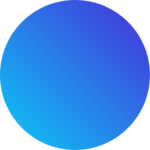Introduction
Website speed is vital in 2024’s fast-paced digital world. Visitors will abandon your website, and your SEO ranking will suffer if it takes too long to load. But fear not—optimizing speed doesn’t have to be difficult.
The best WordPress speed plugin can make a significant difference, and this is Seraphinite Accelerator, a mighty plugin that will make your WordPress website load much faster.
In this piece, we’ll examine Seraphinite Accelerator’s operation and why it’s an essential tool for WordPress website owners. Please be aware that my recommendation is solely based on my personal experience, and I have no affiliation with Seraphinite Accelerator.
The Importance of Speed for Your WordPress Website
Not only does a slow-loading website annoy visitors, but it also lowers your search engine ranks. Fast websites rank higher in Google search results, and studies reveal that a 1 second delay in page load time can cause a 20% reduction in conversion rate.
Whether you manage a blog, an e-commerce website, or a portfolio website, maintaining visitor engagement and increasing conversion rates depend on site speed optimization.
Seraphinite Accelerator: What is it?
Seraphinite Accelerator is a WordPress plugin that uses a number of speed-boosting strategies to enhance website performance. It works especially well for people who seek a simple, easy-to-use fix for typical site speed issues without the complexity of more advanced tools.
Top Features of Seraphinite Accelerator
1. Advanced Page Caching
2. Media Lazy Loading
3. Minification of CSS, JavaScript, and HTML
4. CDN integration
5. Optimized for Mobile Devices
How to Install and Configure Seraphinite Accelerator
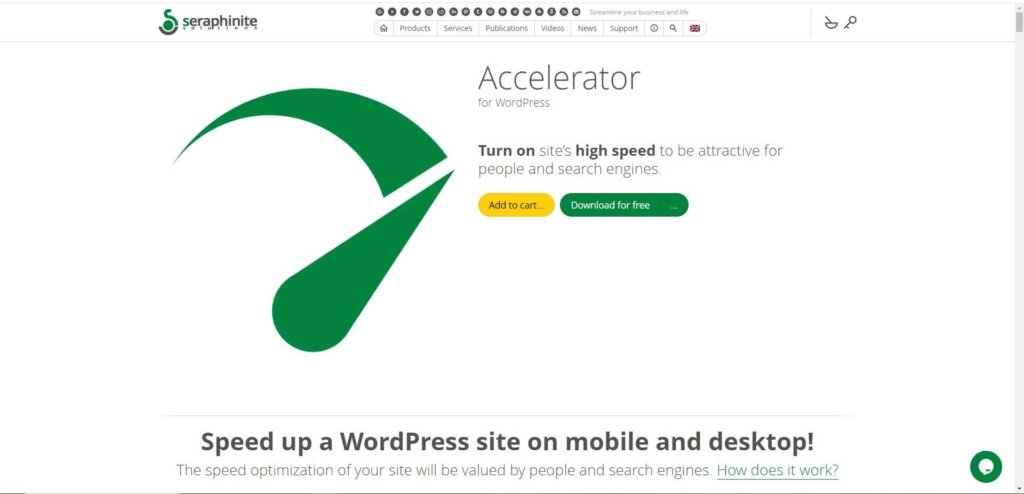
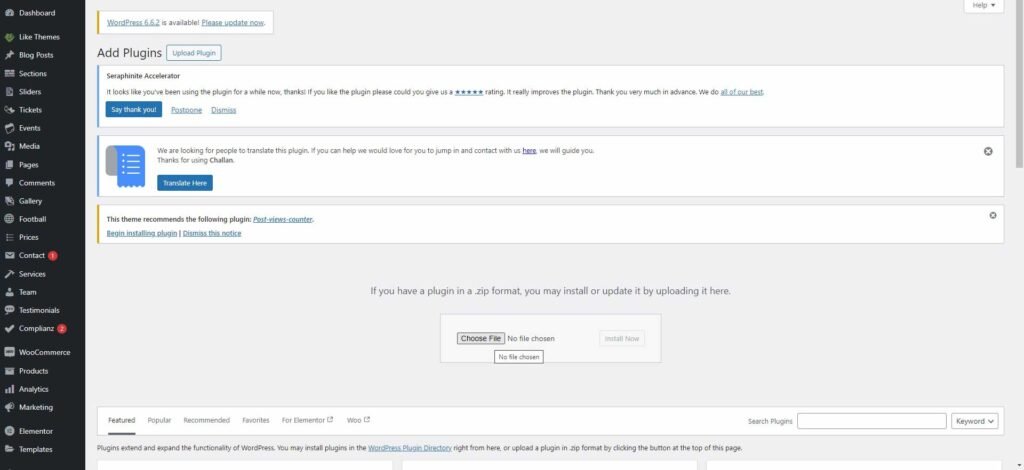
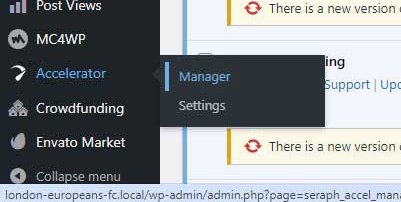
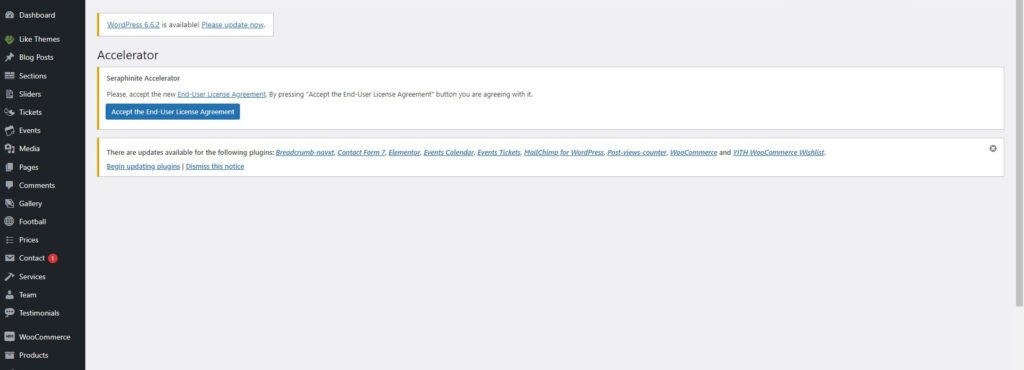
Finally, go to ‘Accelerator’ and select the ‘Settings’ option, and press the button ‘Begin setup wizard’ to configure the plugin according to your site’s specific needs.
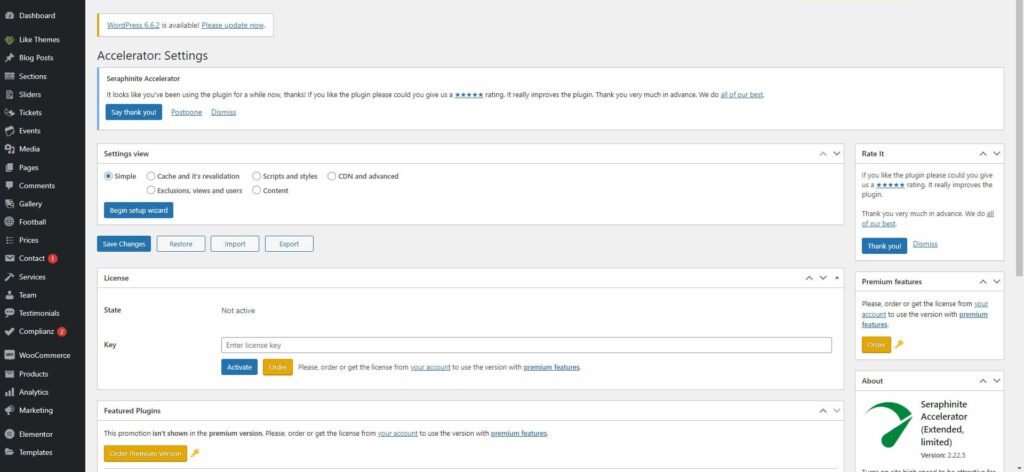
You’ll notice the plugin adds a section below your site’s footer, indicating that the accelerator is running. This section can be removed by upgrading to the pro version.
Tip: To purge the cache, navigate to ‘Accelerator,’ select ‘Manager,’ then find the ‘Operate’ tab and press ‘Delete’.
Real-World Results with Seraphinite Accelerator
Recently, I applied Seraphinite Accelerator to a client website I designed ( footballpublicationslimited.co.uk) and saw significant improvements, particularly in mobile performance. The desktop version of the site was already performing well, but the mobile load times were causing issues with user engagement and bounce rates.
Before installing the plugin, I tested the site on both mobile and desktop. While the desktop version showed satisfactory speed, the mobile version lagged , with slow load times that were affecting the overall user experience.
After setting up Seraphinite Accelerator, the mobile performance saw a dramatic boost. The plugin improved mobile load time by 35%, making the site much more responsive on smaller screens. On desktop, although the speed was already good, I still saw some minor enhancements due to the plugin’s caching and optimization capabilities.
Here are four screenshots that showcase the difference:
Before (Mobile): Sluggish load times, negatively impacting user experience.
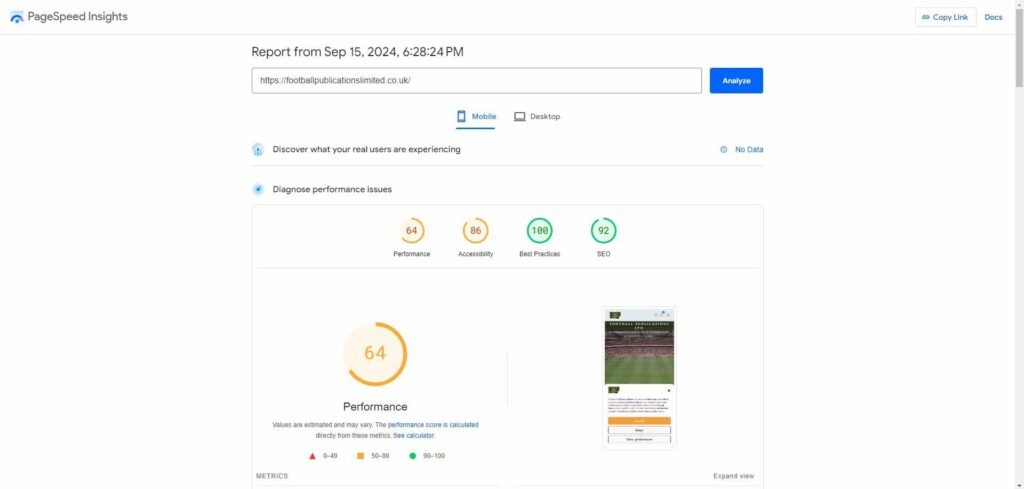
Before (Desktop): Already good speed, but minor room for improvement.
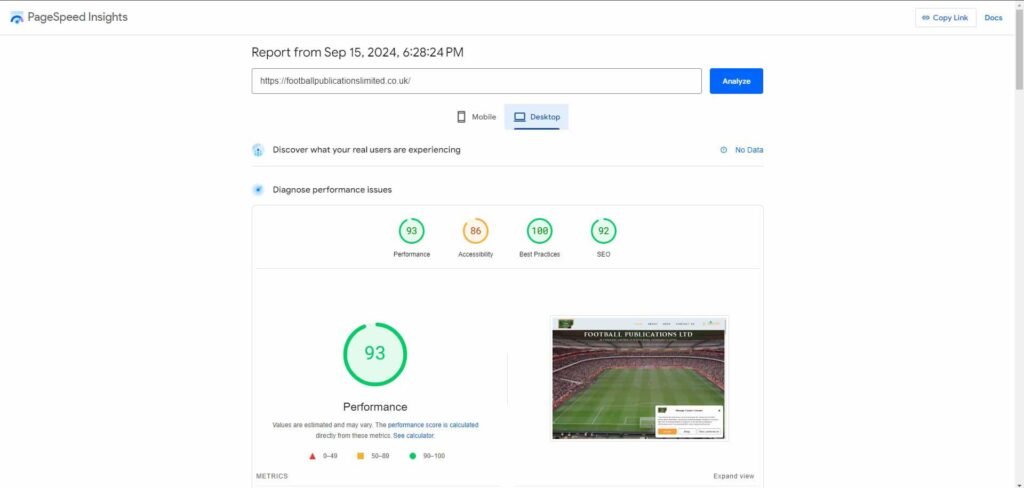
After (Mobile): Significantly faster load times, resulting in better engagement.
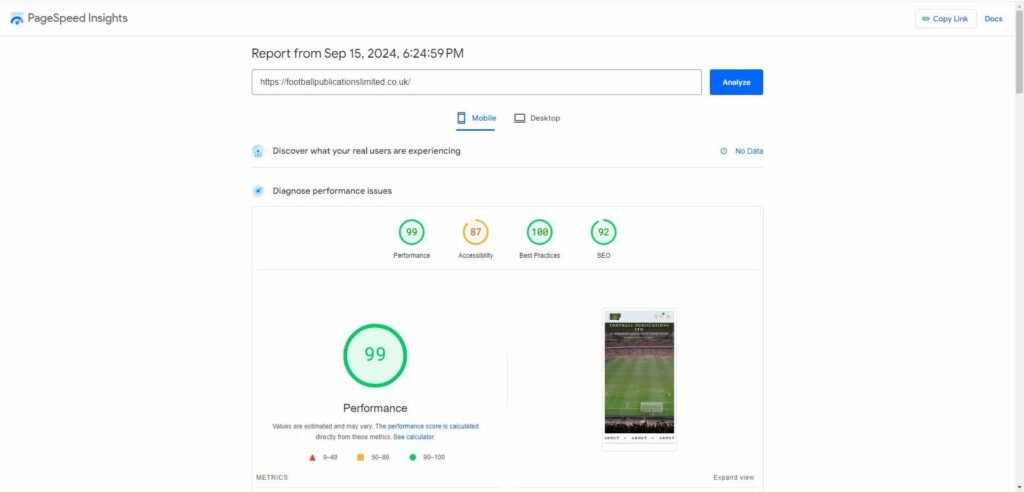
After (Desktop): Slight improvements in speed, ensuring optimal performance.
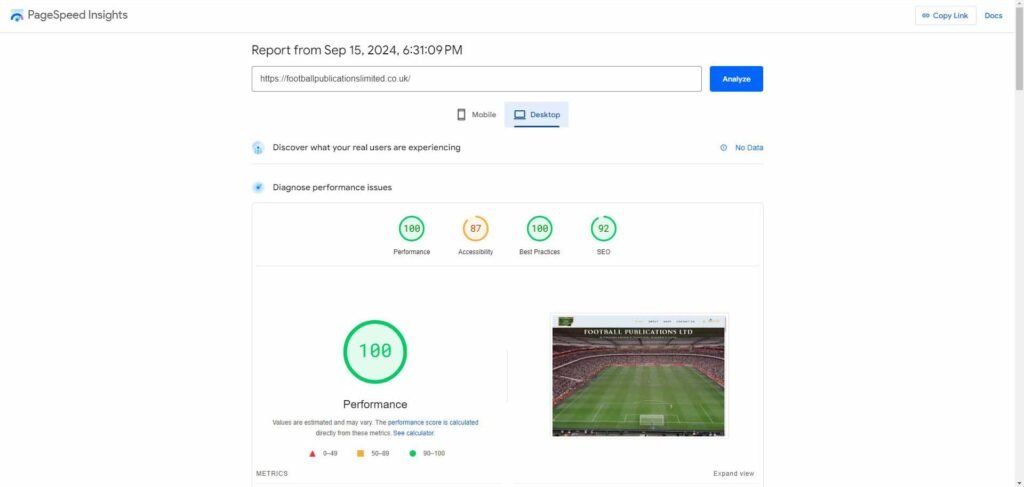
Overall, Seraphinite Accelerator transformed the mobile experience, proving to be an essential tool for ensuring speed optimization across all devices!
Conclusion
If you’re looking for a quick and easy way to speed up your WordPress website, Seraphinite Accelerator is an excellent option. With the help of a combination of CDN support, caching, lazy loading, and file minification, this plugin offers a reliable means of increasing website speed.
Do you want to see improved SEO ranks and quicker load times? Check out how Seraphinite Accelerator can improve the performance of your WordPress website by giving it a try now. Do you need assistance setting it up? Contact us, and we’ll take care of the optimization!