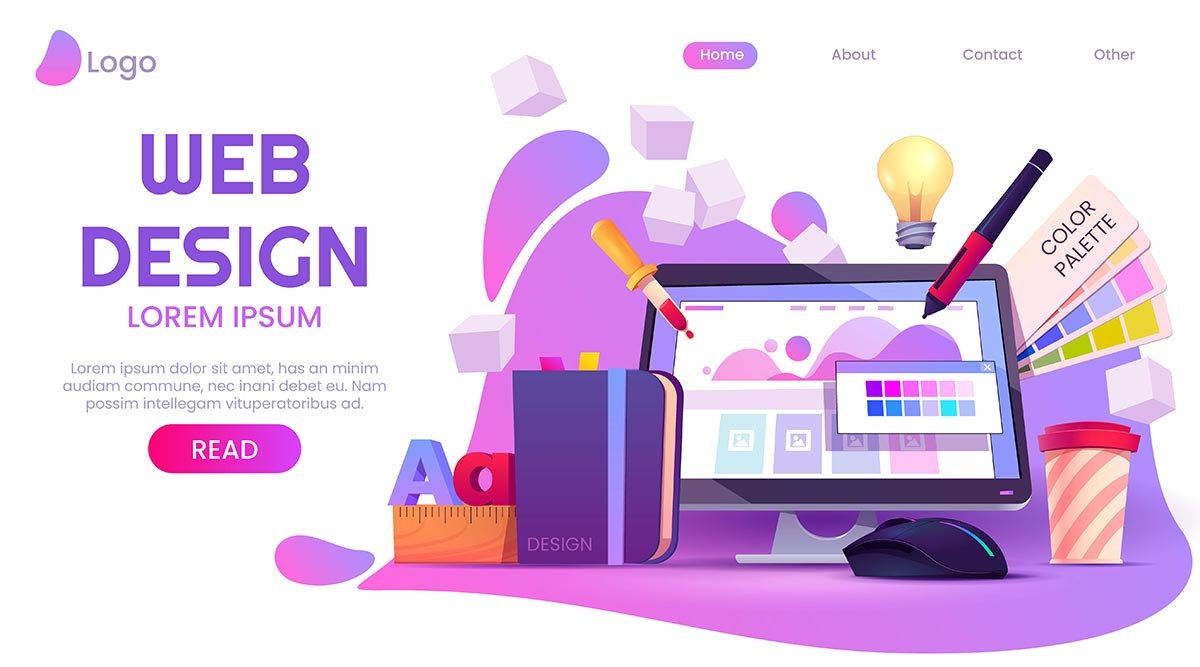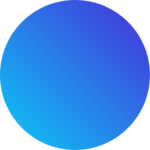Introduction
With its user-friendly drag-and-drop interface that enables users to construct intricate web designs without writing a single line of code, Elementor has become one of the most powerful and well-loved WordPress page builders available.
Designed to meet diverse needs, Elementor caters to everyone, from novices with no technical skills to skilled web designers looking for advanced customization options.
But is Elementor still the best WordPress page builder for your website? In this Elementor review, we’ll explore its features, functionality, and overall usability with WordPress.
Overview: What is Elementor?
With the help of a “what you see is what you get” (WYSIWYG) interface, users can construct websites using a visual editor thanks to the WordPress plugin Elementor. Thanks to its many features and user-friendly design, it has gained popularity quickly since its 2016 launch.
There are two versions of Elementor: the free version and the paid version, dubbed Elementor Pro, which has more sophisticated tools. Elementor is well known for its versatility, with over 10 million active installations and enabling users to create anything from straightforward blogs to complex eCommerce websites.
Key Features
1. Drag-and-Drop Interface
The cornerstone of Elementor’s success is its drag-and-drop interface. Users can create web pages by simply dragging elements (called widgets) like text, images, buttons, forms, and sliders into a layout. This intuitive interface makes Elementor a powerful tool for beginners who don’t want to deal with coding while still being robust enough for professional designers.
2. Live, Front-End Editing
3. Pre-built templates and Blocks
4. Mobile-Responsive Design
5. Customizable Widgets
6. Theme Builder
7. Pop-Up Builder
8. Global Widgets
Elementor Pro allows users to save and reuse widgets across different parts of the site through Global Widgets. If you have a button or form that you want to appear on multiple pages, you can make it a Global Widget. When you update the widget in one place, it updates everywhere it appears on the site, making site-wide changes more straightforward to manage.
9. WooCommerce Integration
For those running an eCommerce store, Elementor offers a seamless integration with WooCommerce. This feature allows users to design product pages, category pages, and even the cart and checkout experience using Elementor’s drag-and-drop editor. It gives store owners more design flexibility compared to traditional WooCommerce templates.
Performance and Speed
Despite Elementor’s abundance of features, many users are primarily concerned about how it would affect the performance of their websites. Page builders can occasionally cause slower load times for WordPress websites because of the extra CSS and JavaScript these tools generate. While Elementor has tried to reduce bloat, it remains a problem that may impact page speed, particularly on more intricate websites with several widgets and unique elements.
In testing, basic pages built with Elementor load reasonably quickly, but as you add more complex widgets and design elements, the load times can increase. However, Elementor does offer tools like lazy loading for images and the option to defer JavaScript execution, which can help improve performance.
For those running high-traffic websites, performance optimization might require additional attention, such as using caching plugins, a Content Delivery Network (CDN), and optimizing images.
Here are site speed performance screenshots for Football Publications Limited, created using Elementor Pro and optimized with a caching plugin:
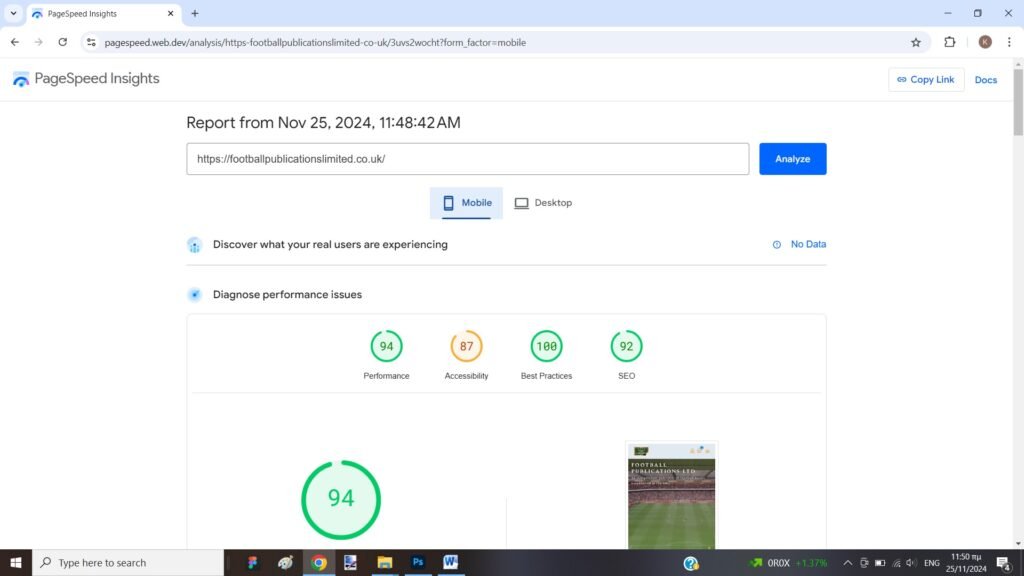
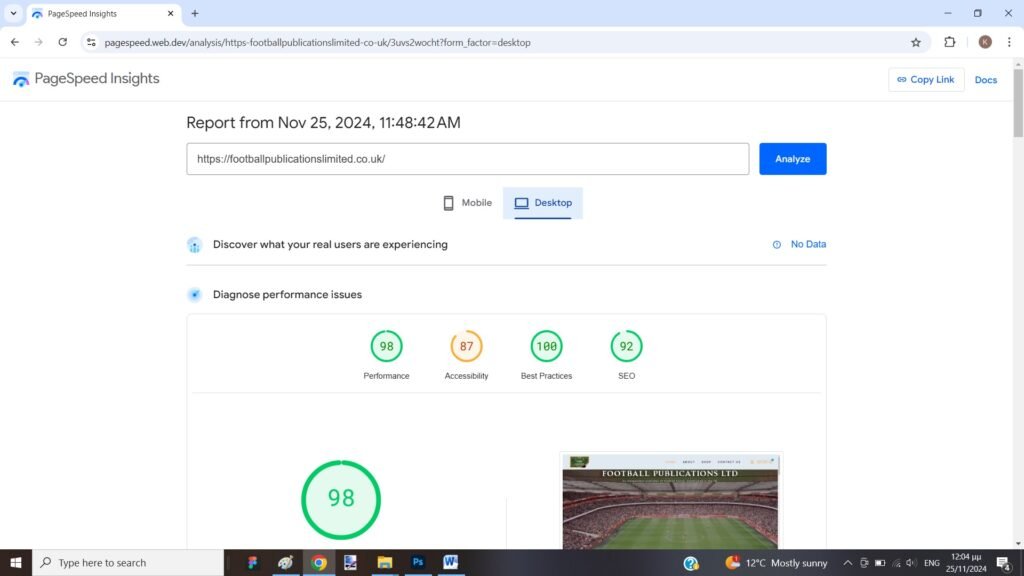
User Experience
1. Usability
Elementor’s strongest point is how straightforward it is to use.You may create pages that look professional thanks to the user-friendly drag-and-drop editor.The whole design process is simplified by real-time previewing, allowing users to make and view changes instantly.
Even though Elementor is easy to use for beginners, users who have never used a page builder may find the variety of customization possibilities daunting at first. The good news is that Elementor provides a wealth of lessons and documentation to assist users in navigating the platform.
2. Customization
Elementor shines when it comes to customization. Whether you are working on the free version or Elementor Pro, the level of design control you have is exceptional. You can customize just about everything—fonts, colors, margins, padding, animations, backgrounds, and more. If you know CSS, you can take your designs even further by adding custom CSS directly in Elementor Pro.
3. Support and Community
The possibilities for assistance are commensurate with the size of the Elementor user base. Users can ask other Elementor users for assistance in the community forums and extensive knowledge base, both of which are available to free users. Users of Elementor Pro are also entitled to premium help, which includes email support for one-on-one questions.
The Elementor community is also highly active. Users can exchange advice, templates, and solutions to common issues in a variety of Facebook groups, forums, and outside tutorials. This active community guarantees that there is virtually always a solution accessible, regardless of the problem.
Pricing
Elementor’s pricing structure is split into two versions: a free version and Elementor Pro, which comes with more advanced features. The free version is generous, offering basic widgets, templates, and customization options that are sufficient for building simple websites. However, for more advanced features like the theme builder, pop-up builder, and WooCommerce integration, Elementor Pro is necessary.
Elementor Pro is available in four pricing tiers:
Essential
- For 1 website
Advanced Solo
- For 1 website
Advanced
- For 3 websites
Expert
- For 25 websites
The Essential, Advanced Solo or Advanced plans should suffice for small businesses or individuals. Agencies or developers managing multiple websites might find the Expert Plan more cost-effective.
Pros and Cons of Elementor
Pros of Elementor
- Ease of Use: Intuitive drag-and-drop interface.
- Customization: Extensive design control over pages, from fonts to layout to animations.
- Pre-Built Templates: Wide variety of customizable templates.
- Responsive Design: Effortless design for multiple devices.
- Theme and Pop-Up Builder: Total control over the website’s theme and user interaction.
- WooCommerce Integration: Seamless eCommerce page design capabilities.
- Active Community and Support: Extensive help is available from Elementor’s official support and community.
Cons of Elementor
- Performance Impact: If a website is not correctly optimized, it may slow down.
- Learning Curve for Advanced functions: Although fundamental functions are simple, advanced options such as global widgets and motion effects might be more complex.
- Content Lock-In: Shortcodes may be left behind, and extensive cleanup may be necessary when moving from Elementor.
- Cost of Elementor Pro: The Pro version may be pricey for tiny websites, and the free version is missing several crucial capabilities.
Conclusion: Should i use Elementor for my website?
In my opinion, the answer is yes. Elementor is an exceptional page builder that fulfills its claims of being simple to use, adaptable, and customizable. It provides a user-friendly method for novices and non-programmers to create websites that look professional.
With sophisticated capabilities like the theme builder and WooCommerce integration, Elementor Pro gives skilled designers and developers the means to construct intricate and dynamic websites.